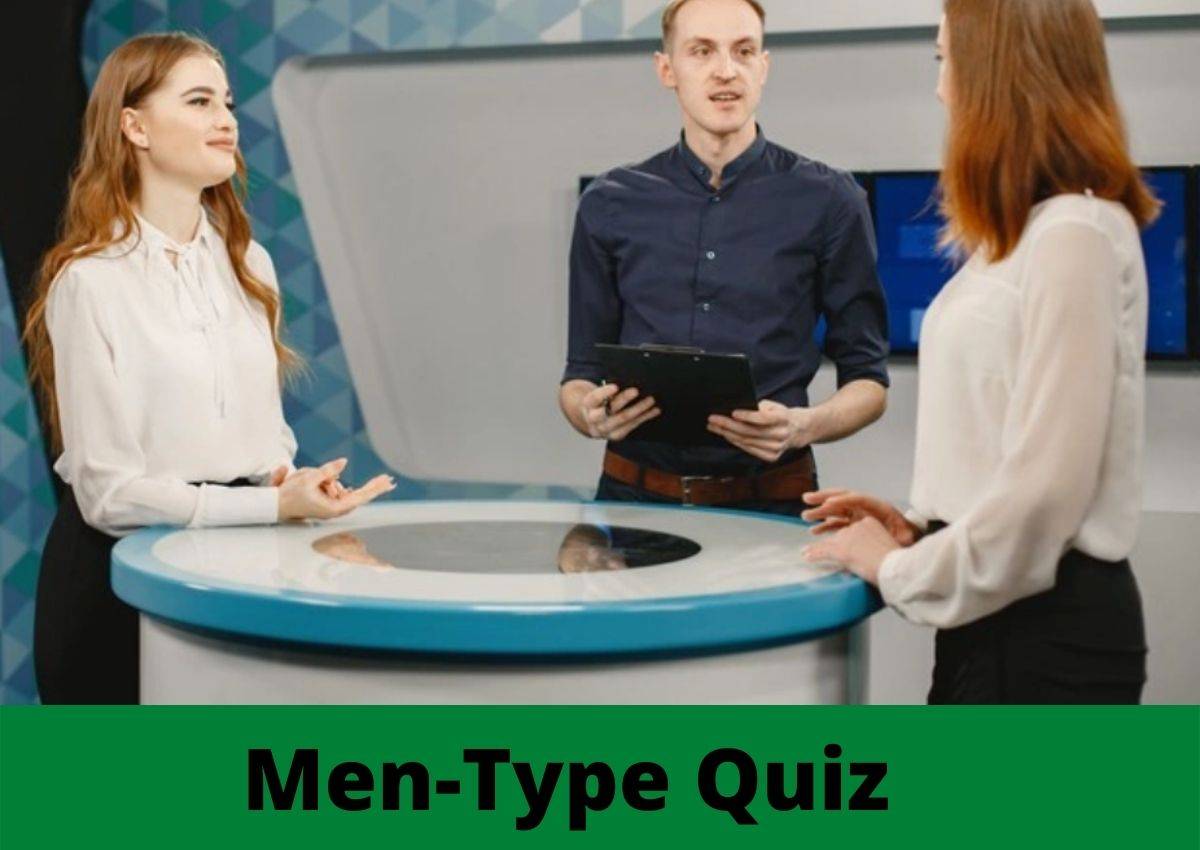If you aspire to become a successful data analyst, Excel skills are your go-to asset in the long run. While larger organizations have moved away from spreadsheets on a massive data scale, spreadsheets are still used to maintain data points in each cell in its most basic form.
Even research scholars who work on extensive statistical data use Excel sheets for their statistical dissertation as it helps manage large sets of data.
For the viewpoint of a career, about 107 thousand people in Japan worked in the field of data analysis in fiscal year 2021. Moreover, this number is likely to rise steadily in the coming years, as many businesses use big data acquired through smart devices, sensors, and other means to aid their decision-making.
Even firms are increasing their hiring efforts across industries to construct greater data science arsenals: from 2020 to 2021, the percentage of surveyed organisations with 50 or more data scientists climbed from 30% to nearly 60%. Likewise, the average number of data scientists in a company increased from 28 to 50.
To that end, here is why you need to get better at using MS Excel as a data analyst –
- Excel develops strong analytical skills
Excel helps students build strong analytical skills by allowing them to format their spreadsheets using different colour shades, bolds, and italics to distinguish between columns and highlight the most relevant facts.
- It encourages constructive creativity in the mind.
- It also assists in developing strong financial thinking through the management and execution of commercial and personal financial calculations.
- Manages a small and extensive range of data
Excel can help you handle any data size more effectively.
- For small enterprises, local data is critical as it contributes to the larger picture. This is why most successful companies track and evaluate this date.
- If you own a company, you should also concentrate on local data. When small firms have intermediate Excel abilities, they can achieve incredible results.
- Excel lessens your work
Excel helps you get things done by saving time with its numerous applications and capabilities.
- Instead of manually adding up 127 columns of monthly spending, Excel does it for you, and you’ll know it’s accurate.
- Many people use Excel for various reasons, including personal finance, simple bookkeeping, data sorting, and other simple and sophisticated tasks that require tabular organisation.
- Excel enables maximising the value of your data
Data is inserted into individual cells in rows or columns using formulas throughout a grid of cells, allowing it to be sorted and filtered before being shown in a visual presentation.
- Use pie charts, graphs, and clustered columns to lend meaning to data that would otherwise be just a series of numbers.
- Business reports and persuasive marketing materials benefit from these visuals.
- Help identify trends
When presenting data in charts or graphs, including average lines, Excel directly outlines the significant trends coming from the data.
- It’s even helpful in demonstrating crucial ideas to other users in a plain manner, such as a different department’s executive at a board meeting.
- Trend lines in Excel can be stretched beyond the graph to provide projections of future activity, which can assist firms in establishing their long-term strategy.
- Excel helps you do your job better
Excel isn’t just used by investment bankers and accountants but also by scientists, professors, business owners, graphic designers, and a slew of other professionals.
Excel can help you accomplish your job better in some way. It’s just an issue of figuring out what that is.
Projects involving big data entry and analysis demand more time and effort. You’ll have no trouble assessing and growing your business if you keep your Excel skills up to date with your business. But how do you do so?
Here are a few tips to improve your MS Excel skills –
- PivotTables
You can use PivotTables to sort, count, total, or average data from an extensive spreadsheet and present it in a separate table. A PivotTable will automatically group data that matches, allowing you to summarise a large table quickly.
For example, if you have a table of sales data with each line, including a product and a quantity, you could display all of the data summed and grouped by product in a few clicks.
- Filters
Filters allow you to search through data in a table quickly. Also, filtering efficiently hides information that you aren’t interested in. When you need to filter more than one column simultaneously, such as both colours and cars, to find your blue car, filtering becomes more powerful.
- Conditional Formatting
Conditional Formatting alters the colour of a cell and its contents in response to a set of conditions. If you want to highlight any negative figures or cells that contain a specific term in red, conditional formatting makes this a breeze.
For example, let us assume that your sales force sells a certain amount of product each month. With only three clicks, you can determine the top 10% of salespeople based on performance and start a crucial business conversation.
- Charts
Words and tables tell a story, but a picture is worth a thousand words, and charts do the same for your data analysis. There are over 20 different chart kinds, the most common types being bar, column, pie, line, and scatter.
All you need is a single set of figures to create Bar, Column, Pie, and Line charts. You can compare two sets of corresponding data with a Scatter using two pieces of matching data (e.g., height vs. weight).
- SUMIF
Adds cells with specific characteristics to the list. These qualities, like COUNTIF, include having a particular number or word, being above/below specific values, not equalling a value (>), etc.
SUMIF, like COUNTIF, is extremely useful for extracting summary information from huge datasets.
Also read: Different Analysis Tools Academic Researchers Can Use For Predictive Analysis
- Slicers
Slicers give you access to bright big buttons instead of dreary drop-down menus, making the whole user experience friendlier and easier. Slicers provide rapid filtering and inform you of the current filtering state, allowing you to see what’s in and out of the PivotTable report.
- Power Pivots
This amazing feature allows you to connect your PivotTables to external databases and refresh them on demand.
For instance, if you had millions of rows of data that Excel couldn’t manage, you could save it in an Access or SQL database. You may import this data into Excel using Power Pivot and then create PivotTables and Charts directly from the data.
You can also construct associations between many tables, which is useful if you have certain data in one database and others in another. Combine them with Power Pivot and use PivotTables and Charts to present your findings.
Final words…
The good news is that a growing number of online courses are now offering Excel courses that combine the expertise of Excel specialists with years of practical experience. Getting the proper Excel training may help you enhance your Excel skills to apply them to a variety of real-world scenarios and challenges. If you want to write quality essays then you can use Free Essay Typer tool.
Good luck!
Author Bio – Ethan Taylor is a data analyst associated with some of the biggest B2C organisations in the U.K. He is also associated with MyAssignmenthelp.com as a data specialist who offers Paraphrasing Tool Online to students in need. Taylor loves to read and watch movies in her free time.