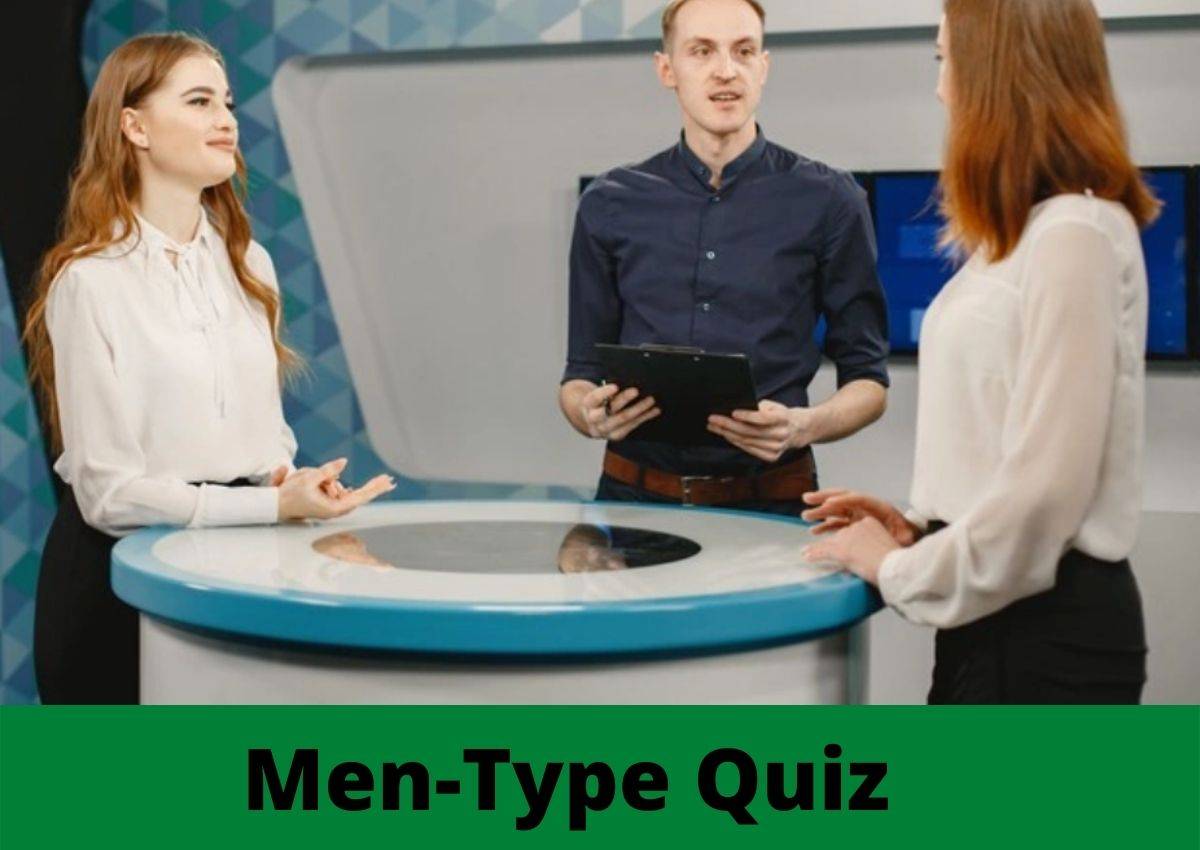Today, streaming is all the rage. People all over the world are scrambling to get their hands on the latest streaming service available. This provides a wide range of content that ranges from movies, TV shows, and documentaries. As a result of its popularity, a large number of similar channels are becoming common.
Starz TV is one such popular streaming service and American TV network that provides users with a number of shows and movies. In addition to this, it offers online payment services that are similar to Charter Spectrum bill pay. As a result, you don’t have to leave the comfort of your home to make payments. But the best part about Starz is that you can now activate it on a number of devices like Roku, Smart TVs, and other similar devices. Read on to learn more,
How Can You Activate Starz?
The first step to using Starz is downloading Starz Play. This is the app that allows you to access all content that the channel offers. You can find this for devices like Apple TV, Xbox, Fire TV, Roku, and Android. One of the best parts about this service is that you can stream multiple devices simultaneously. However, you can’t just activate Starz. You will need to first ensure that you have access to a premium subscription. If you don’t have this, you can also activate Starz with a week’s free trial period.
Before you get started, you will need login credentials. These will help you in adding channels to whatever services you prefer. In order to do this, first, go to the Starz website and choose the Try Star free for a week option. After this, you can sign up and add find details like your email address, password, etc.
How to Add Starz?
After you’ve signed up, you’ll be allowed to add this channel to a number of devices including the following:
Roku TV
If you want to add Starz to Roku TV, you can simply follow the process that any channel’s addition requires. Before starting, sign in to your Roku account. After signing in, choose the Streaming Channels option from the Home menu. Now, look for the channel that says Starz. When it’s available to you, click the Okay option. Now, you’ll be able to add a channel.
Also, you’ll typically be asked for a security PIN at this point. After you’ve entered this, you can simply use the app page or the lineup to get to the Starz channel. Now, use your login credentials to sign in to Starz. You’ll see a code on the screen. Enter this code into the web page’s box and choose the Submit option. This will allow you registration of the device.
One of the best things about Roku is that you can subscribe to Starz easily. In fact, you don’t even have to pay separately. You can subscribe through the channel itself. If you’re an avid user of Roku, this could things significantly easier for you.
Apple TV
If you want to add Starz to your Apple TV, it’s important to first download the channel’s Play application. After you’ve gained access to this, your adding process will be pretty much similar to the one associated with Roku TV. The main steps include signing in and then inserting the code given to you. To get started, first go to the App store through your Apple TV. Now, look for the app title Starz Play and click download. From the home screen, choose this app and log in with your Starz credentials. Now, you’ll find a code on the screen. Enter this on the web page’s box. Finally, choose the Submit option. Your device is now registered.
As soon as you enter the code, you will be able to have access to all shows and movies available. Typically, the range is pretty wide.
Smart TV
If you want to add Starz to your Smart TV, you need to follow a similar process. These involve the app, your log-in details, and activation through a code. To begin, switch your Smart TV on and go to the app store. Now, install the Starz app and log in. You will need to use your Star account credentials here. Following this, enter the code you see on your screen and choose the Submit option for device registration.
If you want to add Starz to other devices, you will need to follow a similar process.